Heroku - Copying Databases
06 Feb 2024Heroku has the CLI command
heroku pg:copy SOURCE TARGET -a <value>
Which takes a source database and copies the contents to the target database. The problem is that apparently the only way I can specify the database of a specific app is to use the key word DATABASE for both apps.
copying production data to staging
heroku pg:copy my-app-production::DATABASE DATABASE --app my-app-staging
Doing this makes the confirmation message extremely confusing:
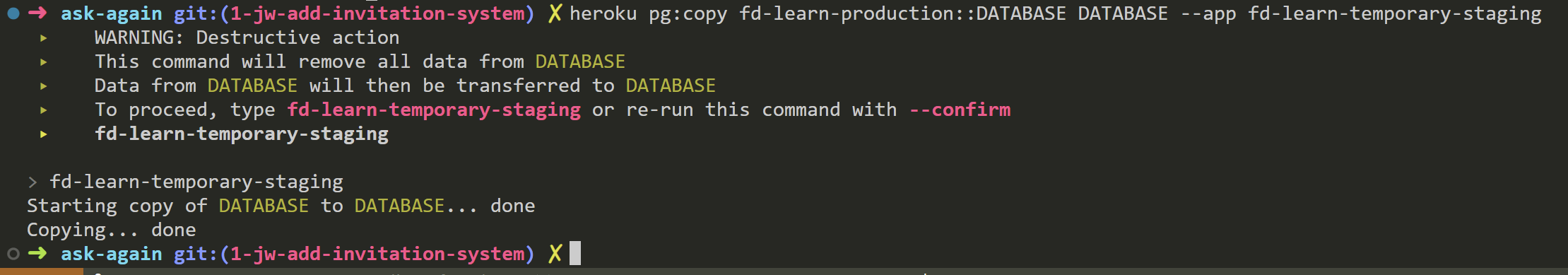
It’s not really clear from the warning message which DATABASE will be deleted. You just kinda have to trust that it’s not the source db. The docs seem out of date since they suggested using things like CRIMSON and ORANGE as identifiers for the database but it looks like Heroku stopped that naming convention for database add-ons, or it’s optional and the app pipeline I was working wasn’t using it.
Either way, this command does do what is should do and when it says “This command will remove everything from DATABASE” it means from the target db, not the source db.